Then "Right-click" on the download link. Select "Save
Target As...."
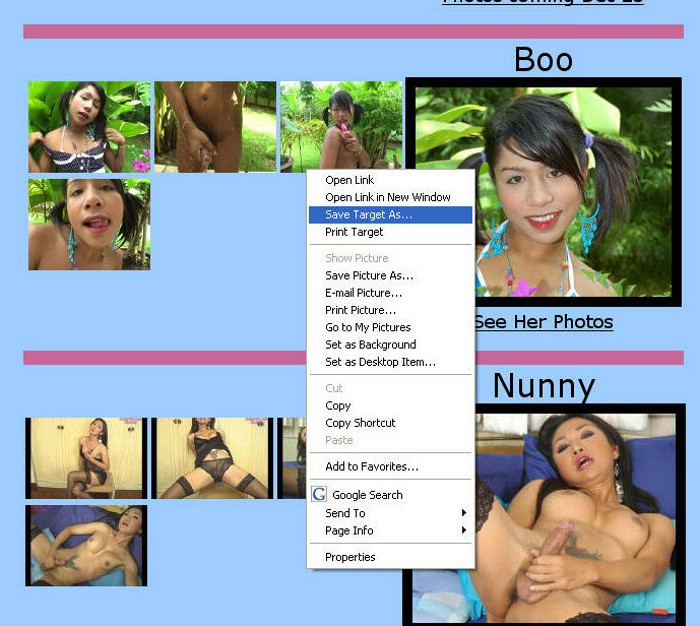
Select the Drive you wish to save the Movies to
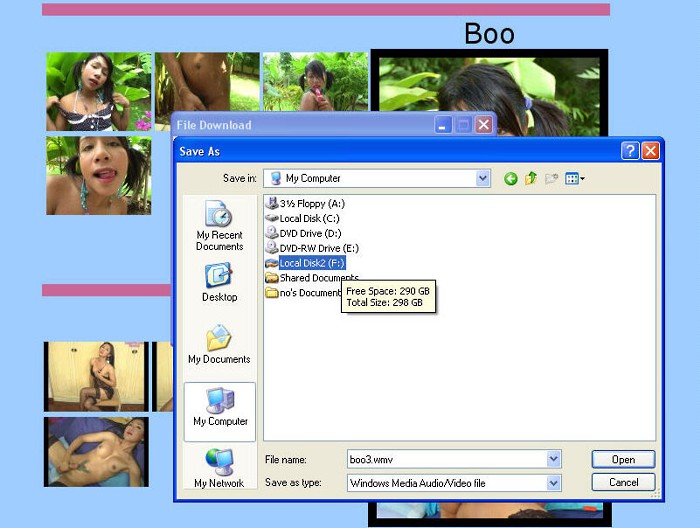 Create New Folder if required
Create New Folder if required
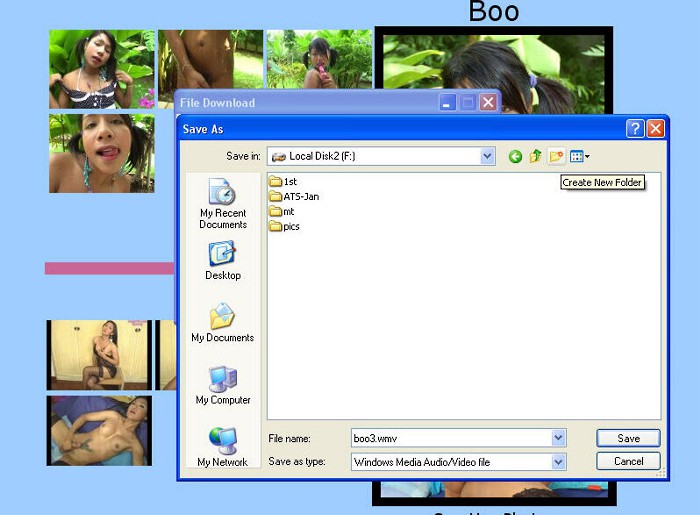
Enter a Name for the New Folder
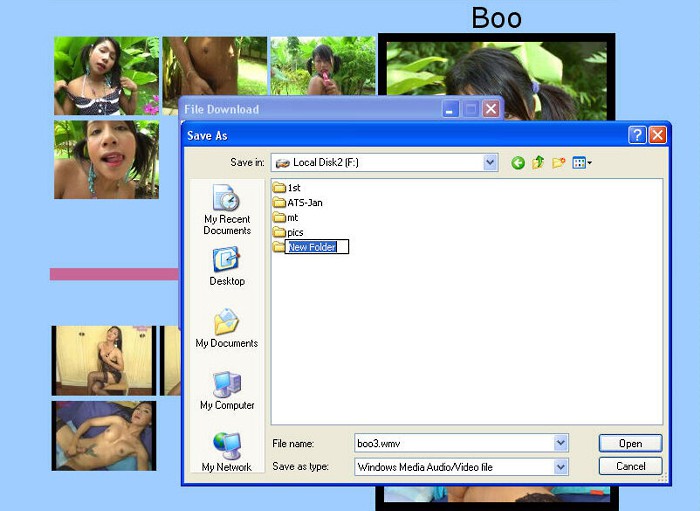
We name this New Folder "ATS_VIDEOS"
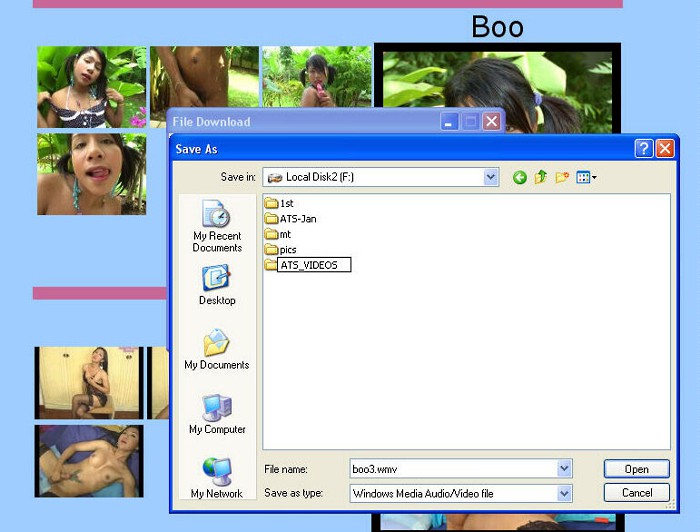
Now click on the New Folder
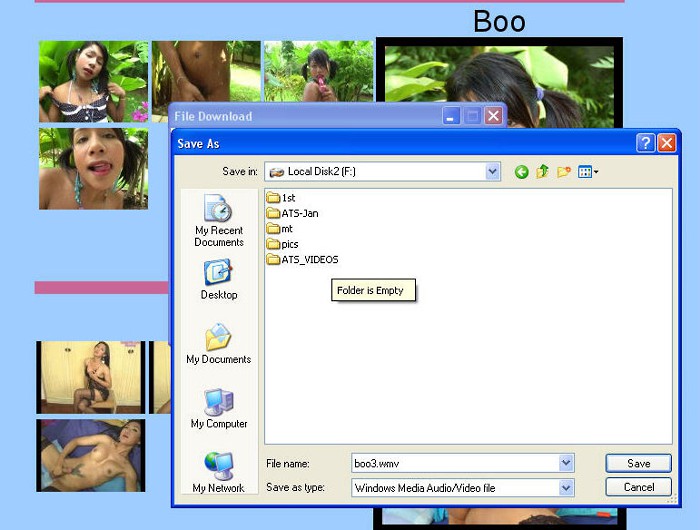
Enter the New Folder and click on "Save"
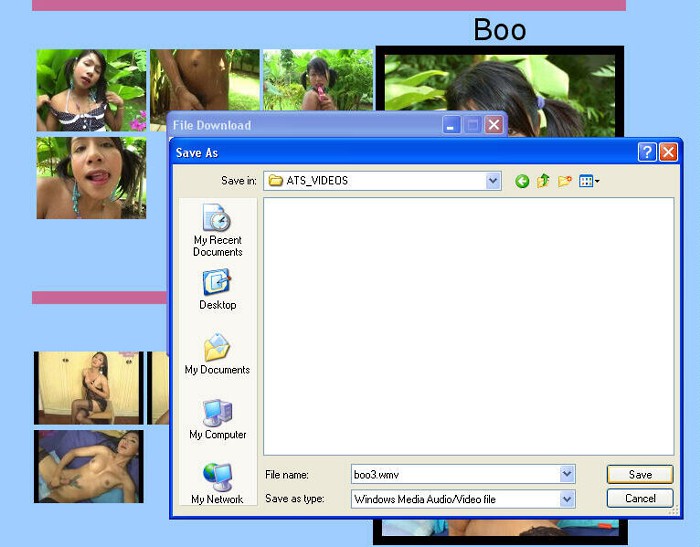
The Movie will now start to Download to your Computers Hard Drive
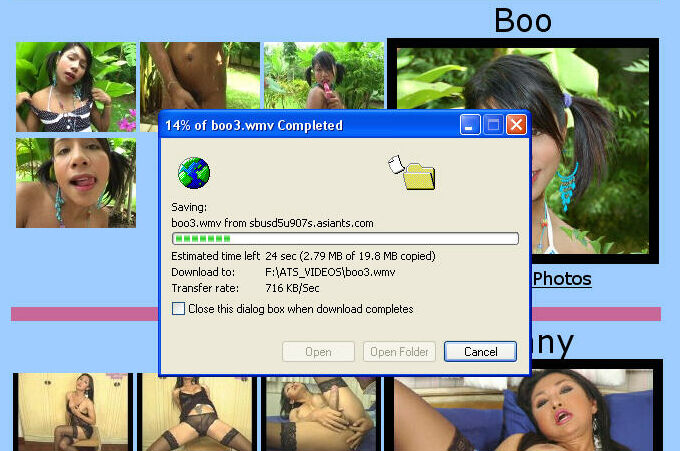
When the Download Completes just click on "Open" to Play the Movie
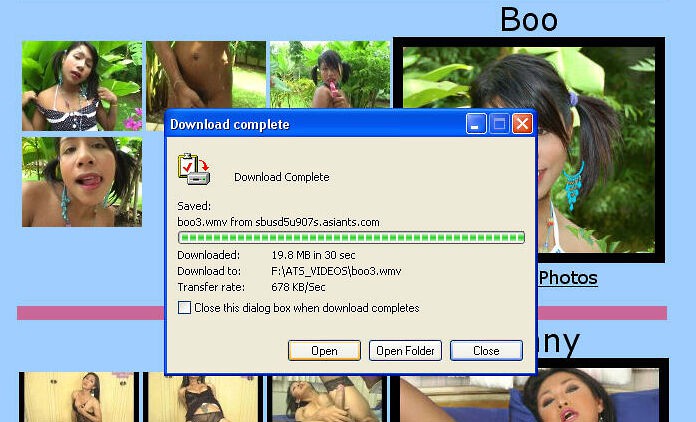
Movie will start to Play

To Play Movies again later from your Computers Hard Drive... Click
on Hard Drive in "My Computer"
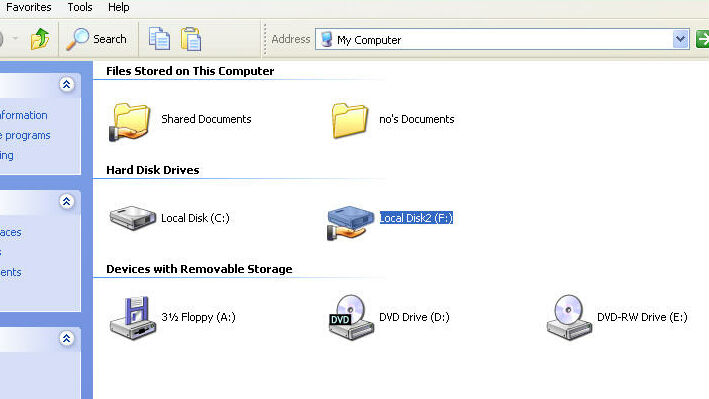
Select the Folder where you saved the Movies
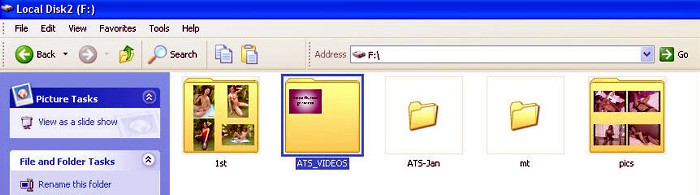
Select the Movie now saved on your Hard Drive.
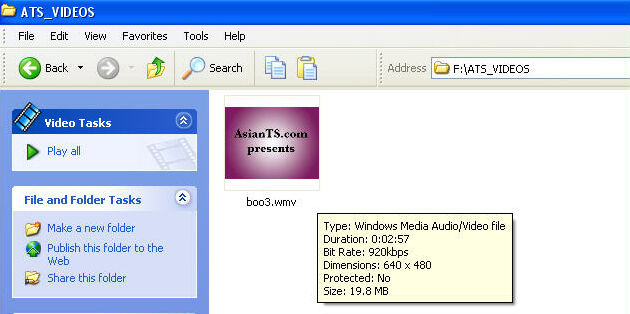
Movie will Play

Enjoy the Show!